How To
How to Use Microsoft Excel Formulas in 3 Simple Steps

- May 31, 2021
- Updated: July 2, 2025 at 4:05 AM

Have you started working in Microsoft Excel? If you have, then formulas might still seem a little intimidating to you, but they are actually very useful and if you keep a few simple things in mind, can even be easy to use.
Excel is very useful for storing, manipulating, and presenting various forms of data on your Windows or Mac computer. Excel has a useful formula wizard that can assist you in using various functions.
Access the Formula Wizard
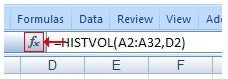
When you are in your spreadsheet, click on the cell you want to enter the formula into and type =. Formulas always start with a =. Next click on the formula icon in the top bar represented by the fx symbol.
Choose the Formula
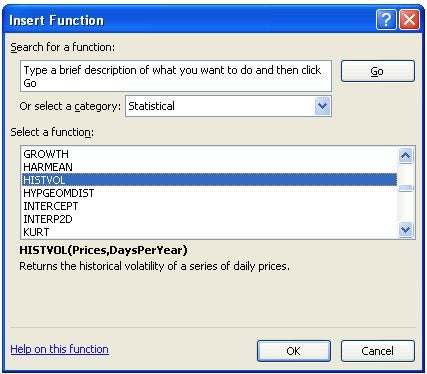
The next window will show the available functions. You can choose your formula from the list if you already know what it is, or you can type the description into the box and see which formula Excel recommends.
Insert Function Arguments
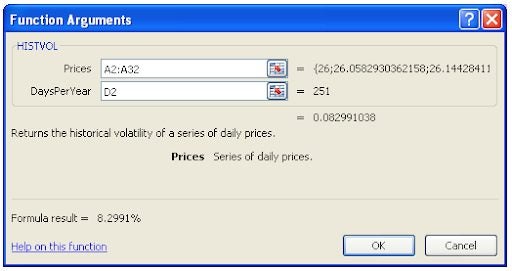
You will be taken to a new window, sometimes called the formula palette, where you have to input the data from your spreadsheet. The wizard tells you what information needs to be inserted.
– Next to the argument click on the grid icon with the red arrow to be taken to your spreadsheet.
- Select the data from the cells in your spreadsheet.
The formula palette will show you a description of the formula in the window, as well as an example of the formula and the result at the bottom so that you can check your information easily.
Use Formulas Confidently
By using the formula wizard in Excel you can learn to use formulas right from the start with a good helping hand. Soon you’ll be using the formulas without even needing the wizard.
Latest from Shaun M Jooste
You may also like
 News
NewsChatGPT achieves a 76% increase in its performance
Read more
 News
News'Clair Obscur: Expedition 33' cost a complete fortune, but it's wildly successful
Read more
 News
NewsHelldivers 2 is getting ready to receive its biggest update to date
Read more
 News
NewsThe Game Awards crowned the game of the year last night amid huge controversies
Read more
 News
NewsThe most shocking news from The Games Awards 2025
Read more
 News
NewsThe series returns where you will see Idris Elba like you have never seen him before
Read more