Microsoft Excel is a strong spreadsheet program that helps you analyze and understand your data. Excel forms part of the Microsoft 365 suite (previously called Office 365) and remains one of the most popular spreadsheets to use.
Sometimes it seems that there is nothing Excel can’t do with your data. If you need to merge two sheets with similar data, Excel can do it. If you need to work out complex budgets and financial plans for your business, Excel can do it. If you have to do a simple calculation, Excel can do it.
What Is Excel?
Excel is a powerful software used to analyze data and documentation. It is a spreadsheet program that consists of several columns and rows. So, what is a cell in Excel? The block formed by each intersection is known as a cell. In basic principle, each cell contains one piece of data or information. Arranging information in this way makes it easier to find specific data and manipulate or analyze it using functions and formulas.
Your Windows PC will require 4GB RAM and 4GB available disk space to run Excel efficiently. On Mac, you would need 4GB RAM and 10GB of open disk space. You will also have to buy the Microsoft 365 bundle, which includes a few other Microsoft products. You can use the web version of Excel Online for free via their website, but it is more limited than the full version and requires a stable internet connection.
Excel’s Main Features
Let’s have a look at a few of Excel’s main features.
Spreadsheet Cells and Cell References
When you look at the spreadsheet, you will see a grid. This grid consists of a number of columns and rows. Cells are the intersection where the columns and rows meet. The horizontal rows are identified by numbers, whereas the vertical columns are identified by letters of the alphabet. This makes identifying the cell with your information easier as it will be located on the column and row intersection, ie. B7 or E12. This is known as the cell reference and points to the information found within the cell at the intersection of that row and column.
Data Type, Formulas, and Functions
Cells can contain the following types of data:
- Numbers
- Text
- Dates
- Times
- Boolean Values
- Formulas
Formulas are used for calculations and usually use values from other cells or even other workbooks or spreadsheets. There’s a multitude of formulas that can be used in Excel. From simple addition calculations (SUM) or more complex IF-functions. They all have their part in analyzing the information in spreadsheets.
To start a formula, you must type the equal sign (=) into the cell where you need the answer displayed. This indicates to the program that you will be entering a formula. You can include cell references in these formulas if you need the program to take the information from that cell.
Functions and formulas in Excel have a specific format, and these are built into the program. There is a wizard to help guide you in using these formulas. By using them, you will unlock a whole new world of data interpretation.
Sorting and Filling
Excel also makes it easy to sort and fill large amounts of data. Once you’ve entered all your data, you can choose to sort it to make it easier to find the information you are looking for. How you sort data in Excel depends on what you need to use the data for. For example, suppose you are working with staff. In that case, you may choose to sort the information alphabetically according to staff members’ names, or you might prefer sorting it according to when the employees started at the company. To sort your data in Excel, you right-click on the column you want to be sorted and choose how to sort the information.
Autofill is also easy enough to do, and Excel recognizes patterns which makes it very convenient. Say you want to allocate a number to each entry. You can type the number into the appropriate cell. Then click on the cell and hover in the bottom right corner with your mouse pointer. You will see a handle appear. Now click and drag across the columns you want to fill, and the program will automatically fill them.
Graphs and Charts
Microsoft Excel also lets you add charts and graphs to your spreadsheets. This is a great way to present the data in a visual manner that is easier to understand. You can use the information collected in your spreadsheet and incorporate them into your chart or graph. There are many different types of charts and graphs, ranging from super simple bar graphs to more complex comparative 3D graphs.
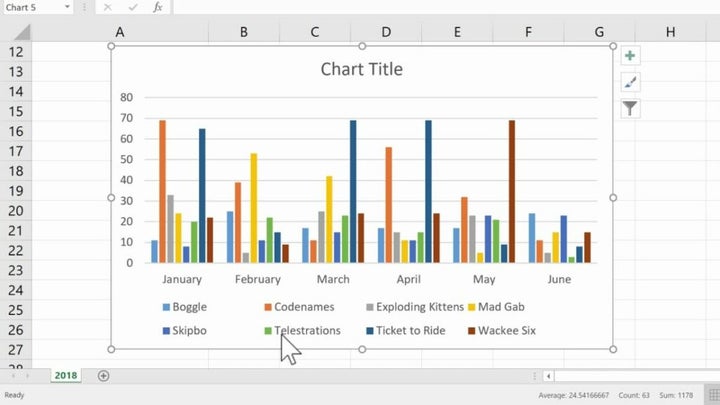
What Is Excel Used For?
Excel is used to store, organize and analyze data. It can be used across all business functions in companies ranging in size. Here are some of the primary uses of Excel:
- Data entry and storage
- Data management
- Accounting and financial analysis
- Charting and graphing
- Programming
- Time and task management
- Financial modeling
- Customer relationship management
- More
Excel and Financial Data
One of the most popular uses of Excel is working with financial data. Whether that means accounting, financial analysis, or financial modeling, Excel is a handy tool. A spreadsheet can be used to calculate profits and losses or repayment plans for loans and mortgages. This program can also be used to find statistical values in a range of data; this can be averages, maximums, or minimums.
Other Uses of Excel
Here are a few other uses for Excel that you might not have thought of:
- Graphs and charts can be used to identify trends.
- You can format data to make sure the important information becomes apparent.
- Spreadsheets can be used in reports and presentations.
- You can sort and filter data to find the information you are looking for.
- You can link worksheets and data between programs such as Excel and Word.
- You can import data from other sources for analysis.
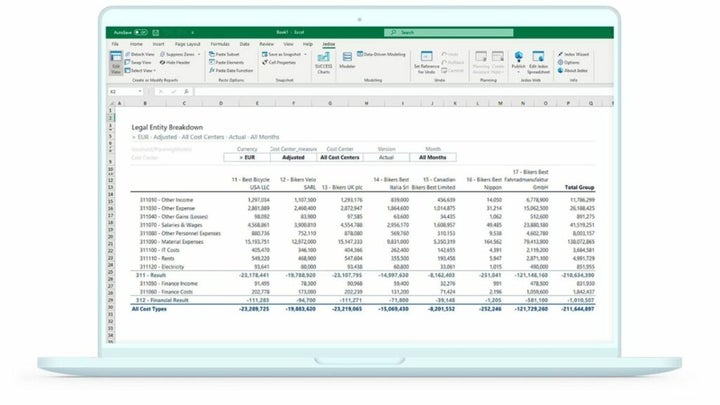
Guides, Tutorials, and Tips to Get the Most Out of Microsoft Excel
Now that we’ve explained what Microsoft Excel is and what it can be used for, we’d like to share some tips and tricks on using Excel.
- How to freeze a row in Excel?
- How to unlock Microsoft Excel?
- How to convert Microsoft Excel to Sheets?
- How to use Excel formulas?
- How to update Excel?
- Top 4 Microsoft Excel tips
Excel is a very powerful tool when it comes to collecting, storing, and analyzing data. It has many uses, from calculating complex mortgage repayments to setting up a personal budget and even creating charts for business presentations.
What is your favorite use of Excel? Let us know in the comments if you have a favorite use of Excel.



